One of the most important aspects of retouching portraits is skin retouch. None of your clients or friends want to look ugly- especially women. You have to know a lot of things about how to make it correct because retouch skin is time-consuming. That is why wedding or studio photographers hire companies or person’s to retouch photos instead of them. But do not panic after this skin retouching tutorial you will get a basic idea of how to make it yourself.
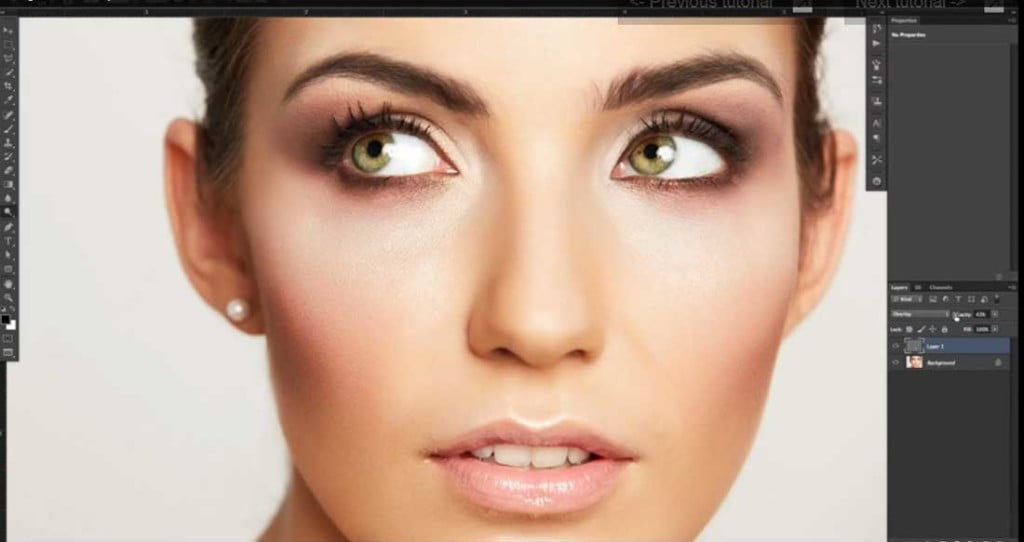
I could divide retouching into two groups: more realistic and more artistic. That really depends on your wish- how would you like to see the final result.
Skin retouch: How to change color skin tone
Before you make a skin retouch- adjust your white balance. You can make skin look another color by using a reflector during a photoshoot. Skin color depends on the light surrounding the main subject. You can check my tutorial how to photograph portraits here
https://www.youtube.com/watch?v=pO7gq_2BvZw
How to remove freckles in Photoshop skin retouch
Not all people got perfect skin- some got freckles and blemishes, but that is no problem, we can fix it- retouching skin.

Glamour skin retouch effect
This is a really simple way how to make glamorous skin. I would not go too far with this skin retouch effect, but it is worth knowing.

Skin smoothing
How to smooth skin correct way

Make up for skin using Adobe Photoshop
If you plan your photo shoot, your model can do makeup itself or you can afford a dedicated person to do it- that’s all right. Then just play with color tones and adjustments. Otherwise, you can retouch images and do makeup in Photoshop.

Dodge & burn skin retouch
-
- I like this skin retouching technique. It is very often used for model retouching
- Just create a new layer
- Fill it with 50% grey color
- Change the color mode to overlay
- Grab burn tool to darken areas or dodge tool to lighten
- Paint over face or body to get the effect

Complete skin retouching example

You have watched these skin retouching techniques: try it on your images. Now you are a better retoucher than before, with more ideas on how to make it have a nice day.